Samurai Gunn 2 Modding Guide
December 3, 2024
This is a guide on how to install level mods for Samurai Gunn 2
Written by sirmilkman
Proofread by BoomBox5
If you have any issues or questions contact me by email [hello@sirmilkman.com] or discord [sirmilkman]
My mods:
SG2 2021 Levelpack
A collection of levels made by me and waporwave throughout 2021 while we were learning how to mod.
SG2 Training Stages
Seven different training stages with simple geometry to help practice movement. Made for Sonoran Sage.
Installing the XDelta file:
Step 1: Get Delta Patcher
Download Delta Patcher and unzip the folder.
I use version 3.0.1, but I don’t think the version matters.
Step 2: Find your ‘data.win’ file.
You can find this file easily by navigating to it on steam. Right-click on Samruai Gunn 2 and navigate: Manage > Browse Local Files
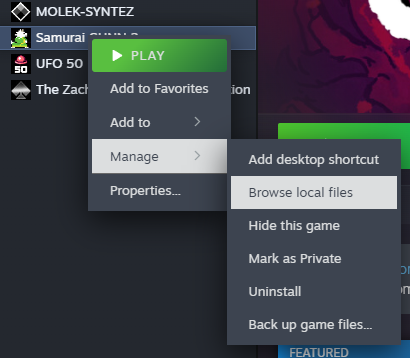
Find the file called ‘data’ or ‘data.win’ and make a backup somewhere in another folder.
Step 3: Patch in the XDelta
Open Delta Patcher and click the file icon for the ‘Original File’ category. Locate and select the ‘data.win’ file.
Click the file icon for the ‘XDelta Patch’ category. Select the XDelta File containing the mod from your downloads folder.
Click Apply Patch
The collisions for the modded maps should now work.
Installing the setdresses:
Step 1: Launch SG2 and on the title screen press F7. This should bring up their setdress editor. Click the ‘Save’ button in the upper left corner and close the game.
This should have created a ‘Levels’ folder in appdata. Locate that. It can be usually found at: C:\Users\USER\AppData\Local\SamuraiGunn2\data\levels
Step 2: Unzip the ‘Setdresses’ folder and place the loose ‘.sglvl’ files into the ‘Levels’ folder.
Step 3: Launch the game and load one of the modded levels. If everything worked correctly it should be playable!
Bonus World
On the title screen type the command /makelevelthumbnails This generates new thumbnails for all the levels.
The thumbnails it generates are stored at: C:\Users\USER\AppData\Local\SamuraiGunn2\data\levels\screenshots
Uninstalling A Mod
Uninstalling is pretty simple. Just remove the ‘.sglvl’ files from the ‘Levels’ folder and drag your backup data.win into where the game’s local files are stored.
If you forgot to make or lost your backup, you can reset the game’s files by right-clicking on Samurai Gunn 2 on Steam and navigating:
Properties… > Installed Files > Verify integrity of game files
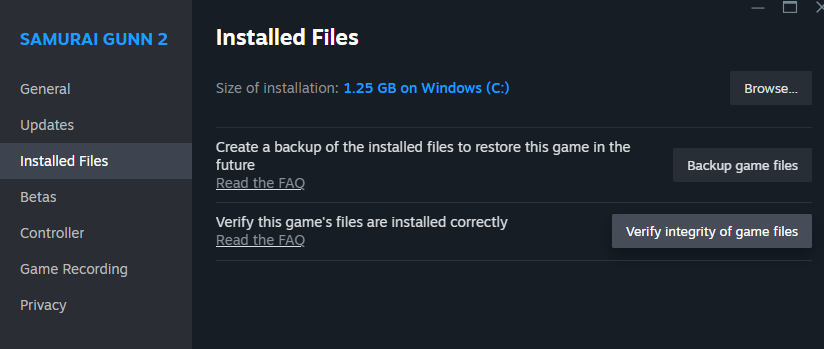
Thats all you need to know for now! Bye!
◀ Back